This article is for Learners who are not achieving a green tick against an online learning module
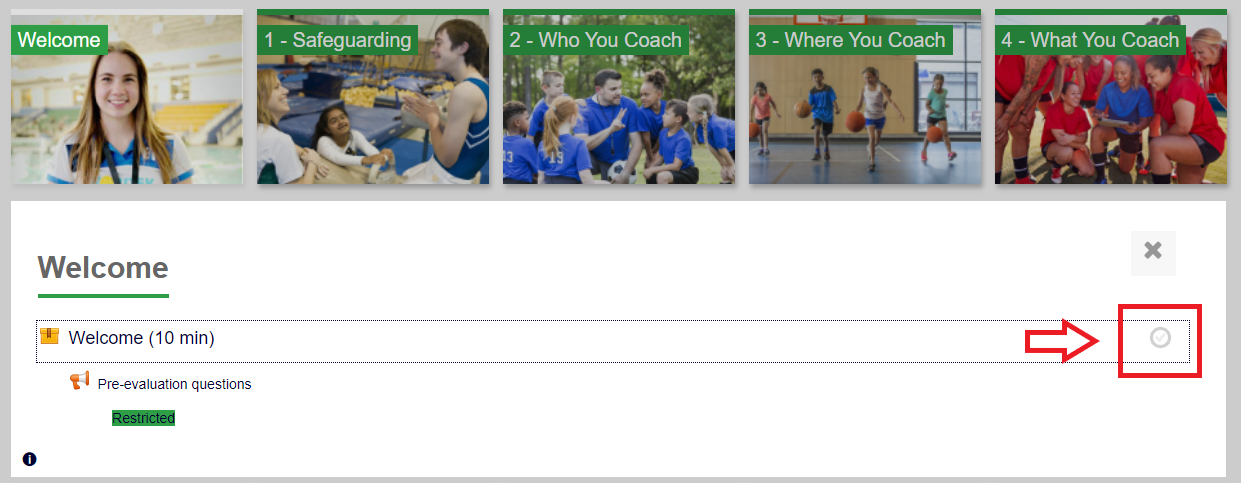
The module has built in checks to ensure all required elements of the learning have been completed.
You can check whether you have completed all activities by:
- Clicking the top right hand corner of the page:
- Look for any activities without a green tick. Click back into them and complete.
Example:
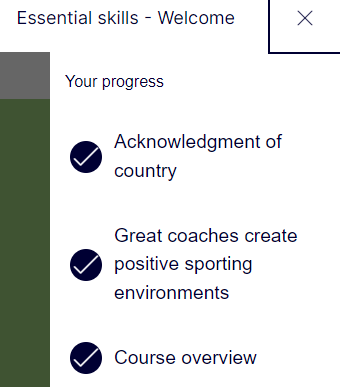
TIP: when you close the course page allow 5 seconds to save your completion information before shutting off.
This page should complete the saving process before you completely sign out of your learning centre
If you are still having issues, Submit a ticket to the Learning Centre. This particular issue requires further investigation from our Team. When submitting a ticket, ensure you provide the following details:
- What device did you use ? - eg Laptop/Desktop, Phone, Tablet.
- What browser did you use ? - eg Chrome, Safari.
- How did you exit the course ? - eg closed the whole browser (window), closed the tab only, clicked 'Exit Course' button.
- Provide any evidence via screenshots
Comments
0 comments
Please sign in to leave a comment.